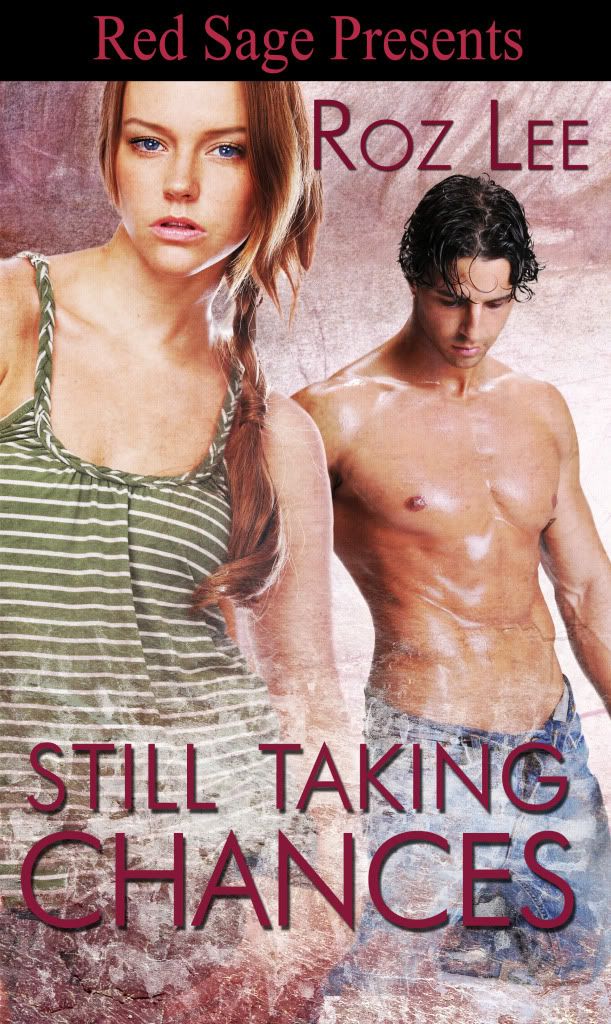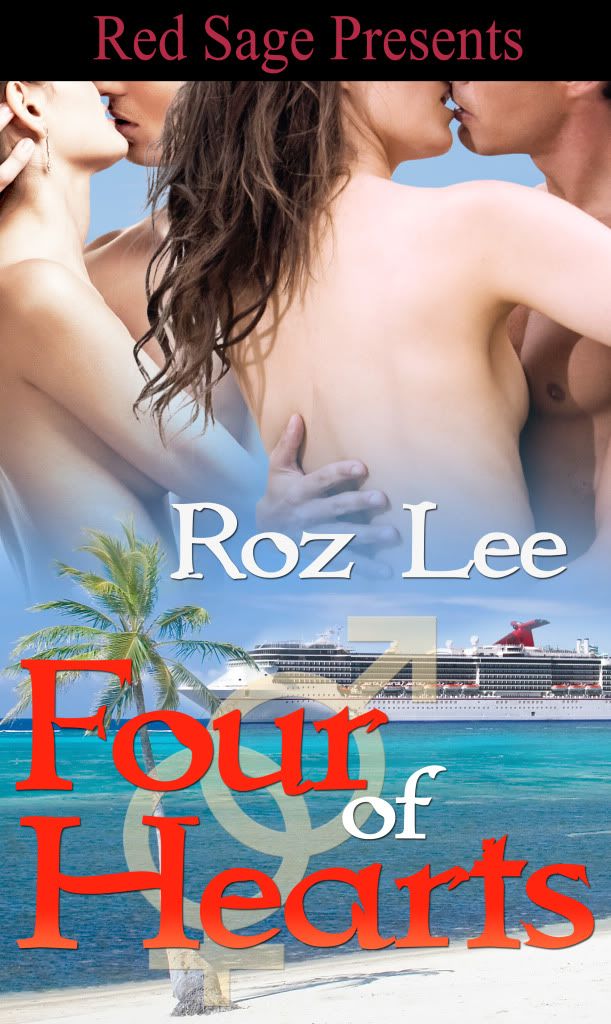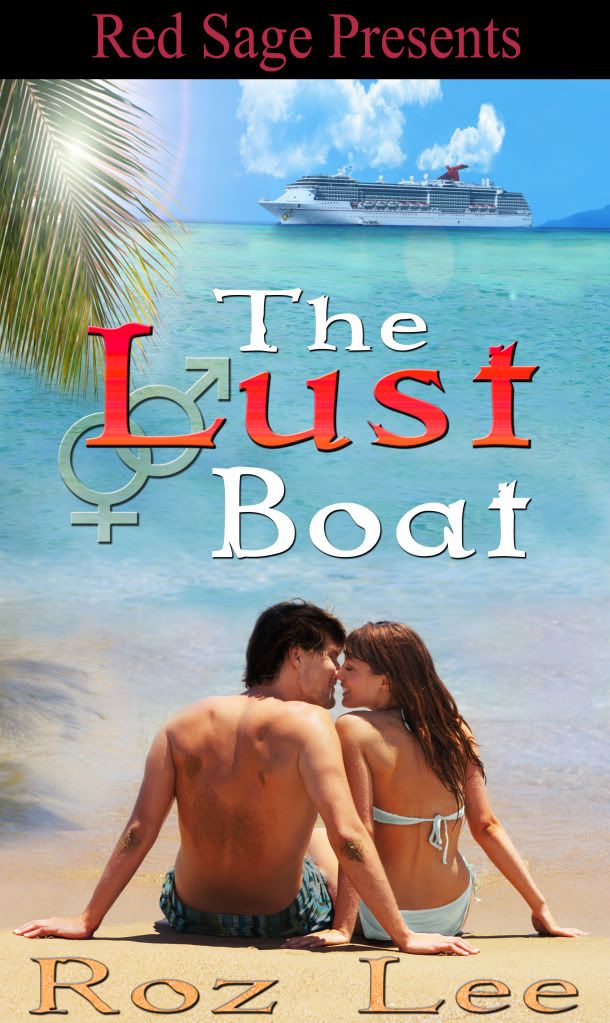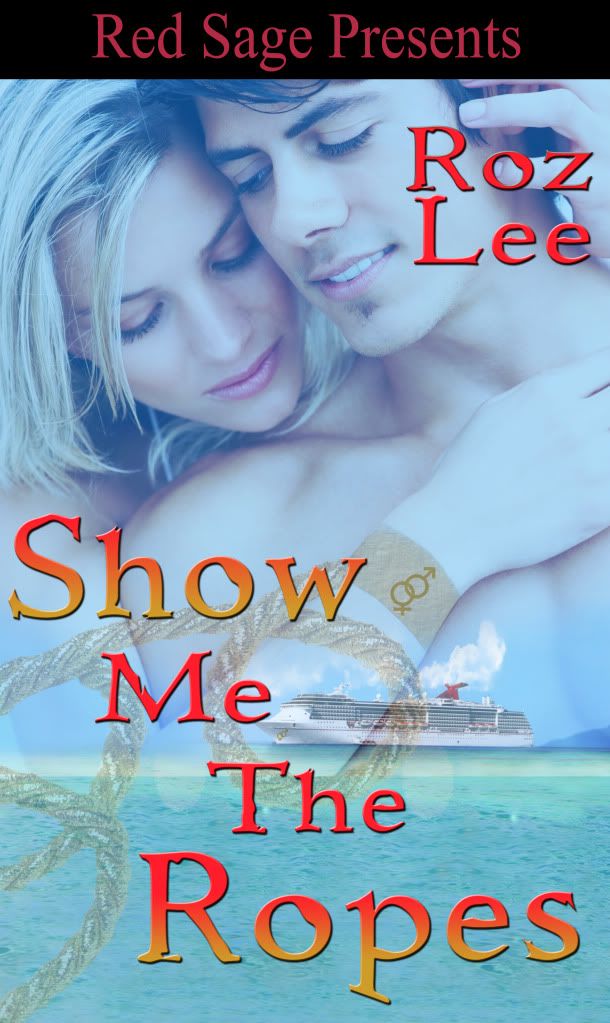Monthly Archives: December 2010
Finding Books for Your New eReader – An Electronic Media Tutorial – Part 3
Now that you’ve decided which eReader you want you’ll need something to read. There are basically two types of websites that sell books. Publishers and third-party sellers.
Most publishers, even the big New York ones, have their own websites these days where you can purchase directly from them. If you like the books put out by a particular publishing house, this is an easy way to zero in on the books you’re looking for without having to sift through all the others out there. You’ll have to take an extra step to get the book to your eReader, but sometimes the discounts offered by these sites is worth the extra effort.
Third-Party Sellers are all the other sites out there, including the big bookstores and Amazon.
If you’ve purchased one of the major brands of eReader, it couldn’t be simpler to go to their website and pick something out. Make the purchase like you would any internet purchase, and if you’ve opted for the Wi-Fi or 3-G version all you have to do is connect to the internet and your purchase will be downloaded to your eReader within seconds. If not, you will have to connect your device to your computer and download the content to your eReader. Either way, you’ll be reading within a few minutes.
Even though these major retailers have literally hundreds of thousands of titles available, they don’t have everything. There are many more titles out there; you just have to find them. I’ll list some of my favorite sites at the end of this article, but with a little effort, you can find your own. If you choose to purchase from one of these sites, they may or may not, provide the eBook in a format supported by your new eReader.
There are ways around this, most of the time. As long as the eBook you purchased is not encrypted, or protected, you can download a free program to convert your newly purchased eBook to the format you need. There are probably several out there, but the one I use is Calibre. It’s easy to use and once I connect my eReader to my computer, the program sends the converted eBook to my eReader.
Sound complicated? Really, it’s not. I’m one of the most technologically challenged humans on the planet, and I can do it, so I know you can too.
Let’s go back for a minute to the issue of encrypted and protected eBooks. Some publishers, in an effort to stop copyright piracy, are protecting their products by DRM (Digital Rights Management). DRM restricts the purchaser from copying what they’ve just bought. This is very unpopular with some people. We talked about this a little bit in Part 1, but this is important so I’m going to mention it again. We all understand copyright laws. They aren’t new, but eBook technology is new.
I know you, my as honest as the day is long reader, would never do this, but consider this scenario.
You have just bought the latest bestseller and you rush home to read it. It is so good you want to share it with all your friends. So, you head to your handy-dandy copy machine and run off a few million copies of it and start handing them out to everyone you know, and a few you don’t know. You have just violated the author’s copyright. You have deprived the author and publisher of revenue to which they are entitled for their work. The author spent untold hours writing the book, the publisher has spent money to buy the right to publish it, editors to edit it, typesetters, and cover artists. Printing and distribution, as well as marketing are just a few of the costs involved.
This changes very little in regards to an eBook. Yes, there are no printing costs, and distribution cost is less, but if it’s sold on a website other than their own, they’re paying that site to sell the book for them. If they offer the book in several formats, they have to incur the cost of formatting the book multiple times, similar to offering a print book in multiple languages. Selling the book is their only means of recouping their costs. Hopefully they will make a profit so they can afford to publish more fabulous books for you to read.
Now imagine that all you have to do is click a few computer keys and distribute that same book to millions of people who will pay nothing for it. It’s still copyright infringement, it’s still illegal, and it still hurts the author and the publisher.
That being said, I will tell you there are many pirating sites on the web offering free downloads of eBooks. They all swear they aren’t doing anything illegal, but that just isn’t true.
But…there are free eBooks to be had, legally. Many publishers will offer certain eBooks for free, hoping you will read it, love it, and return to buy other titles by that author. This actually has proven to work very well, and I don’t think it will go away anytime soon. So, if your legitimate seller is offering something for free, go ahead and accept the offer. It’s a great way to try out an author you haven’t read before. I’ve been hooked several times, so beware; it could lead to lots of money spent later on the author’s entire backlist!
In addition, there are millions of books in the public domain, the copyright has expired, or in some cases, they were written long before there were copyright laws. These books can be had for free from multiple sources, including the major booksellers. It’s a great way to have the classics at your fingertips. I’m a big Jane Austen fan and have all of her books on my eReader, and they were all legitimately free.
Our tutorial has come to a close. I’ll leave you with a list of websites to explore.
Happy reading!
Third-Party sellers
Amazon.com
Borders.com
Barnesandnoble.com
Ebooks.com
Fictionwise.com (owned by B&N)
Kobobooks.com
Ebookstore.sony.com
Books.google.com/ebooks – New to the market. Launched, 12-6-2010
Allromancebooks.com
Publishers
Eredsage.com
Eharlequin.com
Carinapress.com (a division of Harlequin)
Thewildrosepress.com
Ellorascave.com
Kensingtonbooks.com
Simonandschuster.com
Randomhouse.com
Note: This is in no way a complete list. These are only a few of my favorites. Have fun finding your own!
Dechiphering the eReader Market – An Electronic Media Tutorial -Part 2
Deciphering the eReader Market
An Electronic Media Tutorial – Part 2
By Roz Lee
Last time we talked about the pros and cons of eReaders. If you’re going to buy one, you need to know what’s on the market to choose from. That’s what we’re going to look at in Part 2 of our tutorial.
Color vs. Black and white. Color is self-explanatory, but black and white isn’t really accurate. eReaders use electronic ink technology,(eInk). The result is a screen that closely resembles a printed page. The background isn’t really white, just like most book pages and newspapers are not truly white, but some off shade of gray. Think of newsprint, and that’s what you get. It’s easy on the eyes, not at all like reading from a computer screen. Computer screens flicker at a very high rate of speed, too fast for your eyes to detect it, but nevertheless, the backlit, flickering screen causes eyestrain. If you spend your days at a computer, you know what I’m talking about.
eInk eReaders are not backlit, that means, just like a real book, you need to have a light to read by. The device itself does not supply you light. Huh? Okay, turn off the lights. Can you still read your computer screen? That’s because it is backlit. The device provides its own light. Not so with eInk eReaders. This could be considered a drawback, but considering you’ve been using a lamp to read by your entire life…well, you get the idea. If you use one of those little clip on reading lights so you can read in bed, don’t throw it out, you can still use it with your eReader.
Color eReaders are a different animal. The color screen uses the very same technology as your computer monitor or cell phone. The screen is backlit – it provides its own light. There are certain advantages to this. One is that you can read in the dark. No need to turn on a light and disturb others in the room, or the movie theater. Just kidding. You wouldn’t read in the movie theater, just like you wouldn’t text or play on your smart phone in the during the movie either. I’m sure that wasn’t you sitting behind me last weekend.
Another advantage is the color itself. There is a certain advantage to reading magazines in color as opposed to eInk. Imagine Cosmo without color. Not so good. The articles would be the same, but little else. Children’s books come to life in color. If you plan to read to the little ones, Eric Carle’s books will look much better in color and keep the kiddo’s attention riveted on the screen.
If you’ve ever tried to use your computer outdoors, or read a text on your cell phone on a sunny day, you know it’s almost impossible. The same goes for color eReaders. The eInk readers do a much better job when your lounging poolside, or on the beach. Some users even comment that the resolution is improved in bright light.
Wi-fi vs. 3-G. In truth, there is another option. Some eReaders are neither wi-fi nor 3-G, but it’s such an antiquated technology that we aren’t even going to go there. True, they are less expensive than the others are, but less user-friendly, and I’m all about user-friendly.
So what’s the difference between wi-fi and 3-G? To connect to the internet and buy books with wi-fi you need to be someplace that has free, not password protected wireless internet. That could be your home, most coffee shops, plenty of restaurants, and of course the two major retail bookstore chains. If you don’t have a wireless router at home, you might want to consider spending the extra fifty bucks on the 3-G version.
With 3-G you don’t need to be in a wireless hotspot. Just like with the internet browser on your cell phone, you can be anywhere and connect to the internet. I’ve read stories where people have used their eReaders to send emails when their home internet was out. Only two major eReaders offer 3-G devices, and both of those provide it for free. That’s a pretty good deal since all the cell phone providers charge a monthly fee for internet connectivity. I have one, and I’ve used it to stay in touch in airports where wi-fi was fee based. With free 3-G on my eReader, why pay for wi-fi for my computer?
Last, but not least…iPad vs. dedicated eReader. This won’t take long. I’ve already told you what a dedicated eReader can do, except did I mention you can play games on it too? I’m a sudoku fan, so I downloaded a free version. Back to the topic… IMHO (in my humble opinion) the iPad is a larger version of the iPhone, without the phone part. They start at just under $500, plus a monthly fee for 3-G, compared to under $200 for either of the 3-G dedicated eReaders.
Features Comparison Chart
|
Features
|
Nook
|
Nook Color
|
Kobo
|
Kobo-Wireless
|
Sony Pocket
|
Sony Touch
|
Kindle
|
|
Backlight
|
N
|
Y
|
N
|
N
|
N
|
N
|
N
|
|
Touchscreen##
|
N
|
Y
|
N
|
N
|
Y
|
Y
|
N
|
|
Wi-fi
|
$149
|
$249
|
N
|
$140
|
N
|
N
|
$139
|
|
3-G
|
$199
|
N
|
N
|
N
|
N
|
N
|
$189
|
|
Built-in
Dictionary
|
Y
|
Y
|
N
|
Y
|
Y
|
Y
|
Y
|
|
Memory
Card #
|
Y
|
Y
|
Y
|
Y
|
N
|
Y
|
N
|
|
Off-site
Storage***
|
N
|
N
|
N
|
N
|
N
|
N
|
Y
|
|
Photos
|
N
|
Y
|
N
|
N
|
N
|
N
|
N
|
|
Music
|
Y
|
Y
|
N
|
N
|
N
|
Y
|
Y
|
|
Text to
Speech**
|
N
|
N
|
N
|
N
|
N
|
N
|
Y
|
|
Book Sharing+
|
Y
|
Y
|
N
|
N
|
N
|
N
|
Y(soon)
|
|
Sync with other
Devices*
|
N
|
Y
|
N
|
N
|
N
|
N
|
Y
|
*Switch between reading on your eReader, your phone, or computer without losing your place.
**Device will read to you.
***Books are archived at Amazon. If you break your eReader, or lose it, your books are still there and can be downloaded again.
#Extra storage is on memory cards, or memory sticks that can be lost or damaged.
## It does have a touchscreen for ordering books.
+Both offer 14 day share between compatible devices.
Note – Many public libraries have digital and audio books available to check out. My local library uses a service that is incompatible with Kindle, but will work on my computer, or just about any of the devices listed above, as well as most smartphones and iPod touch. Check with your local library before you buy if this is a service you want to use.
For our next visit, we’ll look at how to find books for your new eReader, and which format to buy when you find them! Until then…happy shopping!
The Pros and Cons of eReaders – An electronic Media Tutorial
The Pros and Cons of eReaders
An Electronic Media Tutorial – Part 1
By Roz Lee
You’ve decided you want an eReader, but you don’t have a clue what one is, or which one to buy. News of the explosion of electronic media, ebooks, is everywhere and you’re afraid you’re being left behind. Not to worry. Do you have a computer? How about a smart phone (iPhone, Droid, Blackberry, etc.)? Do you have an iPod Touch or iPad?
If you do, you already have an eReader. All the major dedicated (that’s all they do) eReaders have free apps for most, if not all, of the hardware I just listed. So, unless you want a device specifically for reading electronic media, and by that, I mean books, magazines and newspapers, then you already have the means to download and read via the newest publishing technology.
Let’s for a moment consider that you are in the market for an eReader. Perhaps you spend enough time on your cell phone already, and the idea of reading your favorite Romance author’s latest via that device ruins the whole experience for you, or your computer is also your work computer and you don’t want the boss to find out you read erotic romance on your lunch hour, or all your electronic devices are shared by you and the kids, then a dedicated eReader might be for you.
Which one do you choose?
The answer lies in what you want to do with your new eReader. Do you want to read books, and only books? How about newspapers and magazines? Do you want to read children’s books with your kids or grandkids? Are you going to buy books, or check them out from your public library? Didn’t know you could do that? Well, you can. More and more titles are becoming available every day.
First, let’s examine what an eReader can do for you that a traditional book can’t.
· eReaders store thousands of books for you. Most have substantial built-in storage, up to around 1500 titles, as well as off-site archives with limitless capacity. If you want to go back and revisit a favorite, it will always be there at your fingertips, dust free.
· eReaders provide instant gratification. No waiting for the library to fetch the title you want from another branch, no trip to the bookstore in the snow or rain, no waiting until the bookstore or library opens to pick up another book. Online bookstores are open 24/7, everyday of the year. And, there are no books to return to the library, ever.
· You can take your entire library on vacation with you. Yep, no more suitcase full of paperbacks. No more purchases in the airport bookstore when your flight is delayed and you’ve finished the one book you packed into your carryon.
· You need to review a contract, or a set of plans for work, but you don’t want to lug them, or your computer, with you on the train, plane, or cruise ship. Most eReaders allow you to download .pdf files from your computer. You can bookmark and make notations as you read.
· You forgot your dictionary, and you don’t understand all the big words the author used. No problem. Use the built-in dictionary without leaving the page.
· You broke your reading glasses, or you’re too vain to wear them, and the print is too small to read. No problem. Enlarge the font, and keep reading. If the font still isn’t big enough, if you bought one of the many books with audio content, your eReader will read the book to you. Use your headphones, or you and your significant other can listen to the good bits together! Which brings me to another benefit…
· No bookcover, means no one will know what you’re reading! Just think, you can read that steamy romance in the break room and no one will be the wiser, except for the flush on your face and the fact that you’ve been fanning yourself and everyone else is huddling for warmth!
Next, let’s be fair and mention a few drawbacks.
· There’s nothing like the crack of a crisp, new book spine. You won’t get that with an eReader. Unless you have one of the color eReaders, you won’t get all the joy out of the beautiful cover art. You will have to charge it on occasion, but the battery life is much longer than you would expect.
· This is the one that gets many people. You can’t share the book you just bought. We all do it. We buy a book and we like it so much we want all our friends to read it too, so we pass it along, and along, and along. That’s not always a bad thing. Many times it generates new fans who actually buy other titles by that author. However, this is slowly changing, and I think eventually you will be able to share ebooks in a limited manner. It sounds like a nasty trick to play on the consumer, but unlike traditional print books, ebooks can be pirated on the internet, and made available for free to millions of people in the blink of an eye. Not too many people want to scan and reprint physical books just so they can give them away. Internet piracy steals untold millions from authors who are entitled to revenue from the sale of their books.
Enough for today. In the next installment, we’ll talk about what’s on the market. Color vs. black and white, wi-fi vs. 3-G, and iPad vs. dedicated eReader.